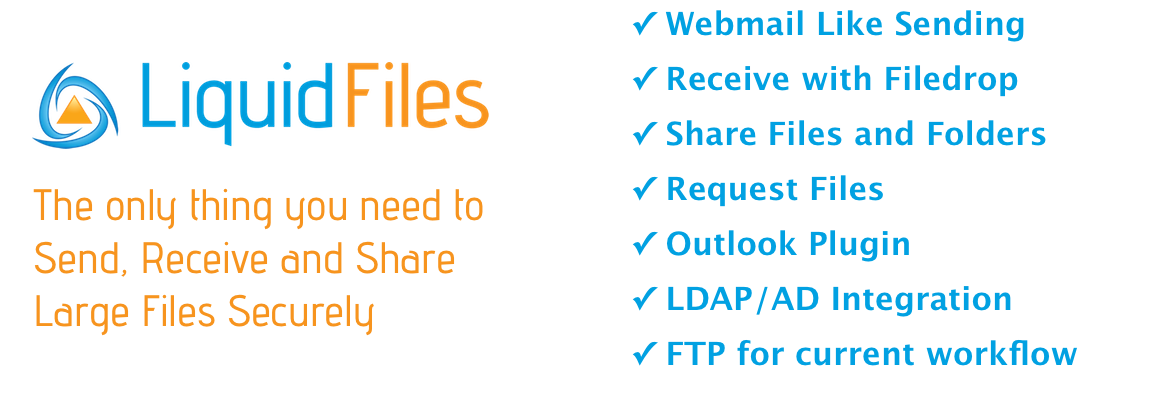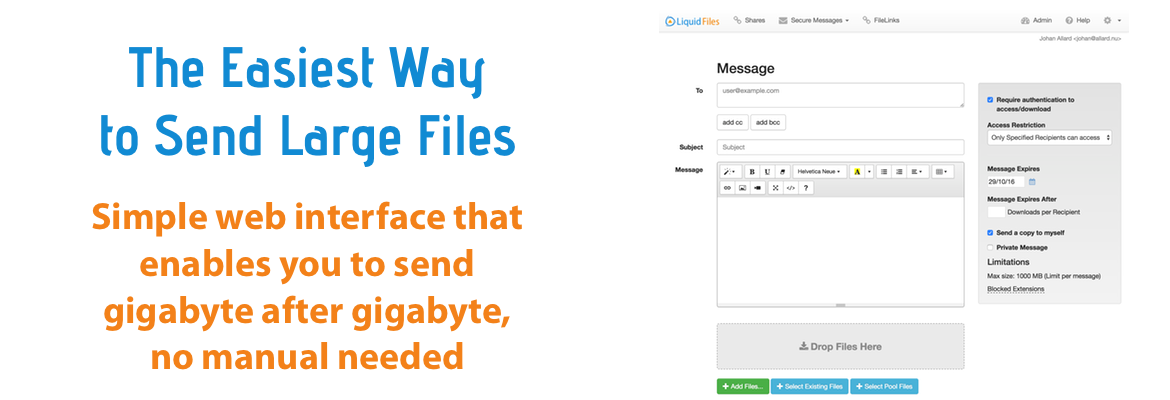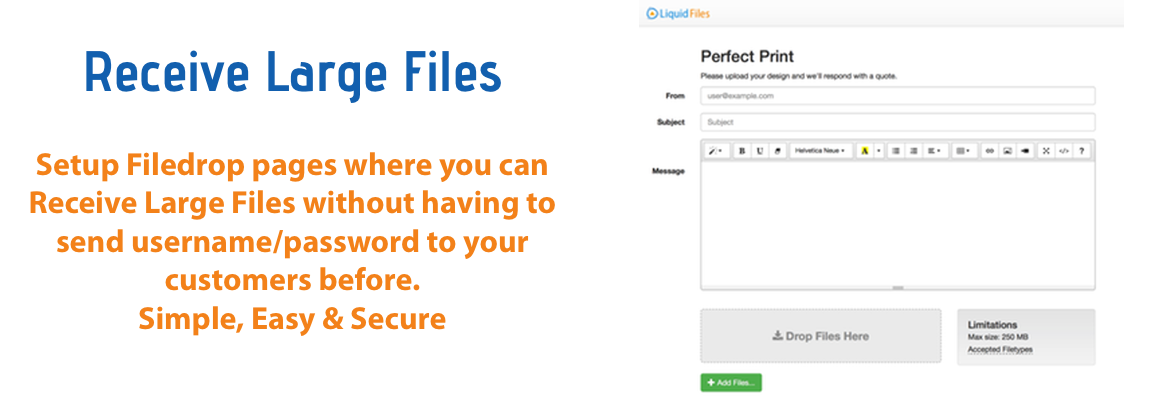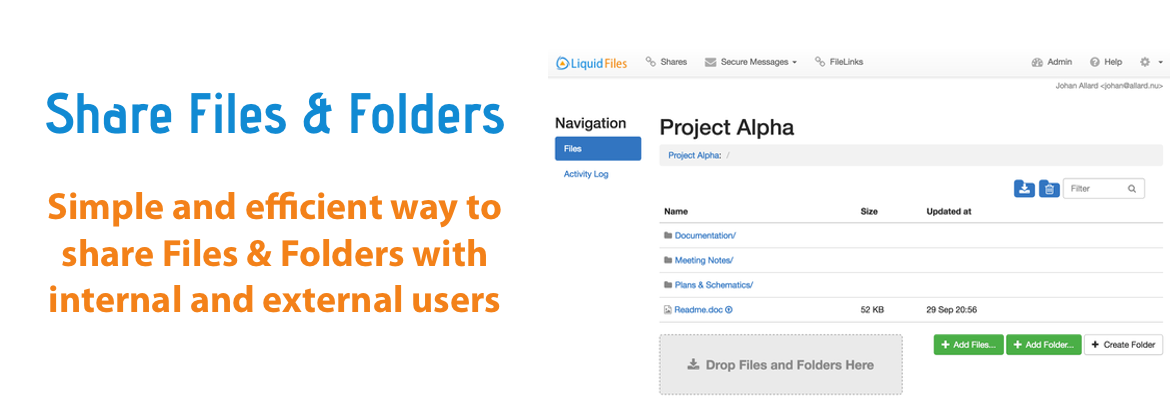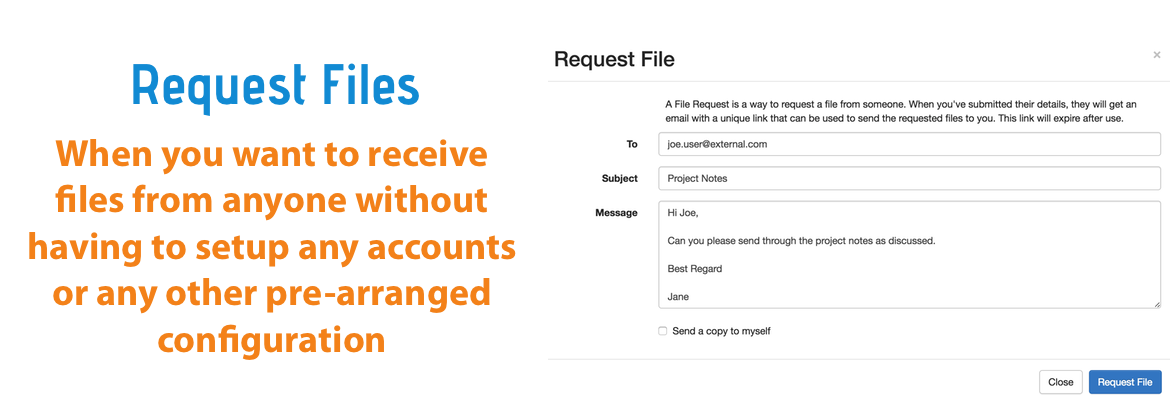Your Files in Your Control — Secure File Transfer Appliance for companies and organizations. LiquidFiles is the Secure way of sending files.
FREE 45 Day Trial
No credit card required
Your Files in Your Control Auditors Dream
LiquidFiles is different from most other Large File Transfer Services in that you will always have control over your data.
Regardless if you're sending board papers, sensitive client or patient data — you can rest assured that your sensitive documents are not being shared on the same server as files from other companies or organizations.
Your Auditors will love this (this is if Auditors in fact love anything).
Local Deployment in your own data centre
Download a VMware or ISO image and install yourself, in your own data centre and under your control. If you want maximum control of your data, this is the most secure way to deploy LiquidFiles Filetransfer and more secure than any other cloud service.
Cloud Deployment in the Amazon EC2 cloud
Deploy LiquidFiles Filetransfer in the Amazon EC2 cloud. No local installation necessary, but you still keep complete control over your data.
Cloud services are great, and we believe that this is the best of both worlds — someone else runs the servers for you. But this is still your installations, in your control. No one else can get access to your secure files.
Outlook Plugin Super Easy to use
Using the Outlook plugin, it's never been easier to send files. Click attach secure instead of attach in Outlook, and you are done! If you send files through the web interface, it looks like webmail. Everyone gets it instantly with no need for lengthy explanations (bye, bye FTP).
Confirmation
No more waiting around. A confirmation email will be sent as soon as your files are downloaded. No guessing needed and no one will be able to claim the didn't receive the document. You have to logs and confirmation to prove it.
LDAP / AD Integration
With the LDAP / AD Integration, you don't need to setup any users. Simply point your LiquidFiles Virtual Appliance to your LDAP server and your users will automatically be able to authenticate.
If you need, you can also set up multiple LDAP/AD servers and they will be searched in your specified order.
Strong, Two Factor Authentication
For some, having two factor authentication is the holy grail of security, and LiquidFiles support it out of the box. You can set it for for types of users, like all administrators, or for individual users.
Speaks Your Language — Looks Like You
All public LiquidFiles pages are fully localizable. Many users have shared their language files and there are currently language files available for at least German, French, Spanish, Dutch, Italian, Turkish, Swedish & Czech.
You can override all the stylesheets, upload your own logos to include in headers and footers as you want. The text on the front page of your LiquidFiles installation is directly editable.
Integrates in your existing environment
LiquidFiles has an API that you can use to integrate sending large files securely from your existing system. It could be that you have a payment system and you want the send payslips to your employees directly from the payment system. You can then use the API to integrate sending files directly from the payment system.
The API uses standardised protocols, http(s), REST and XML so you can use any programming language to send your secure files.
There's also a Single Sign On (SSO) facility so if you have say an Intranet page. You can create links for your users so that they will be taken to the LiquidFiles appliance and automatically logged in.
Secure by default
Encrypted — All files are transferred with Strong SSL 256 bit encryption.
Authenticated — All downloads are authenticated (your can disable authentication if it's not needed, per message or system wide) ensuring that only the intended recipient will receive the files.
Audited / Logged — All transfers are logged, giving you proof of any files sent in and out of the organization.
Scanned — All files are Virus Scanned when uploaded and deleted if found to be infected. You can also limit what types are files each user is allowed to send.
Send Large Files Unlimited File Size
LiquidFiles Filetransfer uses modern HTML 5 methods for sending files, splitting files in 100 Mb blocks when uploading. This means that the only limitations are the disk size and your network speed.
No more typical 1 or 2 Gb size limits that's exists on so many cloud services. With LiquidFiles Filetransfer you can definitely make overnight shipping a thing of the past, even if you're sending many GigaBytes of data.
Filedrop pages Receiving Large Files
Receiving large files is often as much of a hassle as sending large files. With LiquidFiles you can configure Filedrop pages. A Filedrop is a page where any files uploaded is sent to a pre-defined recipient (or recipients). There are system wide Filedrops for company wide uses, or user Filedrops where each of your users will have their own Filedrop page and any file uploaded there will be delivered to them.
Your users will love it, your customers will love it and the IT department loves it as this is one less thing they will be bothered by the staff to do on an ad-hoc basis.
Self Managed
The LiquidFiles Virtual Appliance is architected to be as self managed as it can be. All files have an expiration date and will be automatically deleted when the expiration has passed. With LDAP integration you don't even have to configure any users. It's as set and forget as it can be.
Scalable will grow with your needs
Although the target market for LiquidFiles is companies and organizations with between 10 and 1000 users, there are plenty of installations in multinational enterprises, government departments and universities with thousands and thousands of users.
For small to medium installs, or where performance is not critical, a virtualized installation in VMware or any other virtual platform is the most common option. For larger installs, or if performance is critical, the best option is to install LiquidFiles on it's own dedicated hardware.
Simple, No Nonsense Pricing
LiquidFiles has license brackets from Unlimited Users down to a 5 user license.
You only need licenses for your own local users.
You don't need any licenses for any receiving user so you don't need to purchase license
for your customers. Only your local users.
There are no lock-in contracts, hidden gotchas or reinstatement fees. You sign up for the license you need and you can cancel at any time. When the license expires you won't be able to send any more files but you can still download files you've already sent.