Send Really Large Files
With LiquidFiles Filetransfer you can send files up to 32 Gb in size. That's the equivalent of 8 DVD's in a single message. This will make sure that you never run into the "file to large" problem again.
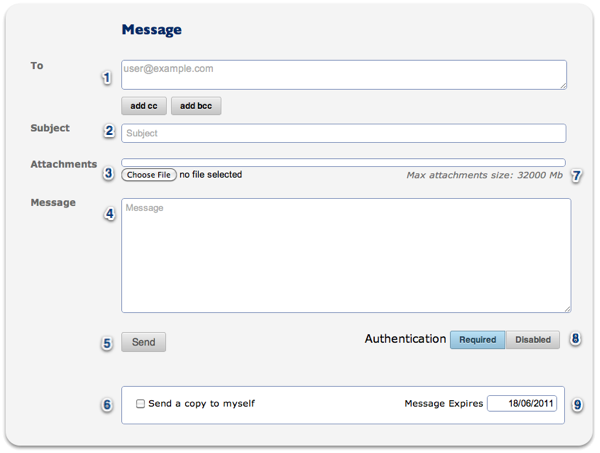
This screenshot depicts the main page where you send your large files.
Description
- Add Recipients, same as from a webmail system, you can also add cc and bcc to the list of recipients.
- Add a short subject line
- Select as many files as you want need to attach
- Write a message to the recipient
- Click Send when you're ready
- If you enable this, you will get a copy of the file sent
- The maximum file size that can be sent with LiquidFiles Filetransfer is 32 Gb
- If you enable Authentication, any recipient will have to login to download the file. This will also enable return recipts so that you know when the file has been downloaded
- Every message has an expiration date. The files will automatically be deleted when the expiration date has passed.