Plugins and apps for Windows, Mac and Linux
Outlook
The Outlook Plugin is a very popular extension with corporations that want to integrate LiquidFiles into the corporate environment. It enables users to send large files securely directly from Outlook.
Download the Outlook plugin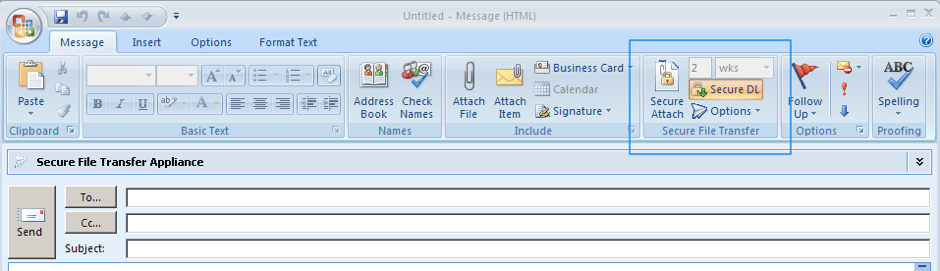
This screenshot depicts the Outlook plugin.
Description
The features of the Outlook plugin includes:
- No need to leave Outlook when Sending Large or Secure files.
- Ability to require authentication directly from the interface.
- Ability to set an automatic threshold so that all files larger than 10 or 20 Mb will automatically be sent using LiquidFiles
- Persistent authentication with an api key so that users only have to authenticate for the first connection.
Mac
Using the Mac Client you can send files directly through your Mac using standard OS X system functions such as address book integration, drag and drop of files and so on.
Download the Mac Client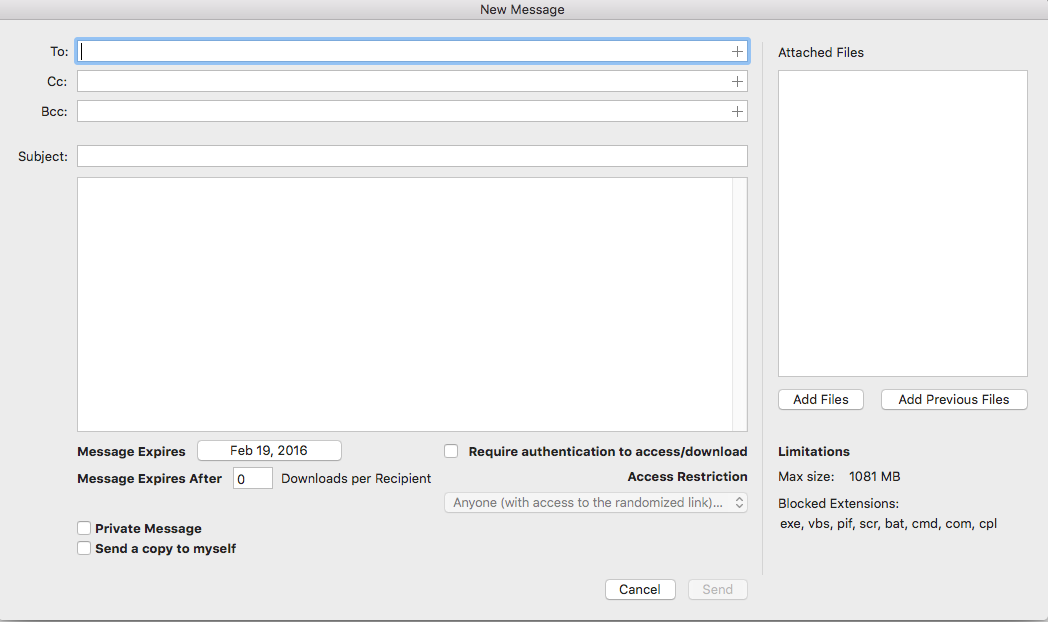
Command Line apps for Windows, Mac and Linux
Sometimes the easiest way to integrate LiquidFiles with existing automated work flows is to use one of our Command Line (CLI) apps. We have command line clients for both Windows, Mac and Linux that you can use either as a FTP/SFTP replacement or for any form of batch processing.
Windows Command Line app Unix/Linux/Mac Command Line app